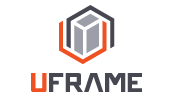
An Opensource Visual Code Writing Engine
What is uFrame ?
uFrame, specifically created for the Unity game engine.
It is designed to provide developers with the visual editing tools, code structure and knowledge to develop games faster and more efficiently.
This "frame of mind" for creating games is different than what most Unity developers are used to, but once understood the possibilities of where an idea can go are limitless.
Quick Start
For Architect user
Follow Quick Getting Started to install uFrame/Architect
Open Window -> uFrame -> Graph Window
Focus on the bottom left, Click "Database" Tab
Click "Manage" (Make sure there is no workspace popup at the moment)
Select "New Empty Database", Edit "Name", "Namespace", "CodePath" for your project, and click "Create"
Select "Create Architect Workspace" and rename "Name", click "Create"
Select "Plugin", rename "Name", Click "Create"
Enjoy your uFrame Architect tour !!
For MVVM user
Follow Quick Getting Started to install uFrame/MVVM
Open Window -> uFrame -> Graph Window
Focus on the bottom left, Click "Database" Tab
Click "Manage" (Make sure there is no workspace popup at the moment)
Select "New Empty Database", Edit "Name", "Namespace", "CodePath" for your project, and click "Create"
Select "Create MVVM Workspace" and rename "Name", click "Create"
Select "MVVM", rename "Name", Click "Create"
Enjoy your uFrame MVVM tour !!
For ECS user
Follow Quick Getting Started to install uFrame/ECS
Open Window -> uFrame -> Graph Window
Focus on the bottom left, Click "Database" Tab
Click "Manage" (Make sure there is no workspace popup at the moment)
Select "New Empty Database", Edit "Name", "Namespace", "CodePath" for your project, and click "Create"
Select "Create ECS Workspace" and rename "Name", click "Create"
Select "Module", rename "Name", Click "Create"
Enjoy your uFrame ECS tour !!
Make Your Contribution
Making uFrame a better tools needs your help. If you want to give a hand on uFrame's develop, you can
- Raise issue in the AllInOpen Repo
- Raise a bug/request on the Trello Board
Feel free to
Contact me(shengdongtan@gmail.com)
or
PM me on the
@otaku1989_twitter
I will add you into the Trello Board